Step 1 :
Complete the registration form
Step 2 :
Enter your temporary password
Step 3 :
Create a new password
What do I need to register?
1PPS number
2Date of Birth
3Mobile number or landline number
4Email address
5Home address
To get instant access, verify your
identity with 2 of the following:
- Irish driving licence number
- Information from your payslip
- Information from your Income Tax
notice of assessment or acknowledgement
of self assessment
If you cannot get instant access,
a password will issue to you
by post following successful
registration.
Is this your first ever contact
with Revenue?
Instant access will not be available to
you at this time. Your password will be
sent to you by post following successful
registration.
If you don't have a valid PPS Number (PPSN)?
To register for Revenue's Online Service a valid PPSN is required. An online PPS Number application service is available from the Department of Social Protection on mywelfare.ie
Do you have a verified MyGovID account?
If so, you can sign in to myAccount using your MyGovID details
Who can register?
 PAYE taxpayers
PAYE taxpayers  LPT taxpayers
LPT taxpayers Business customers, including
Business customers, including
those who have an active
digital certificate for ROS New taxpayers
New taxpayers